View user actions #
VNETWORK Cloud Action Logging is a service for logging client actions in the Cloud.
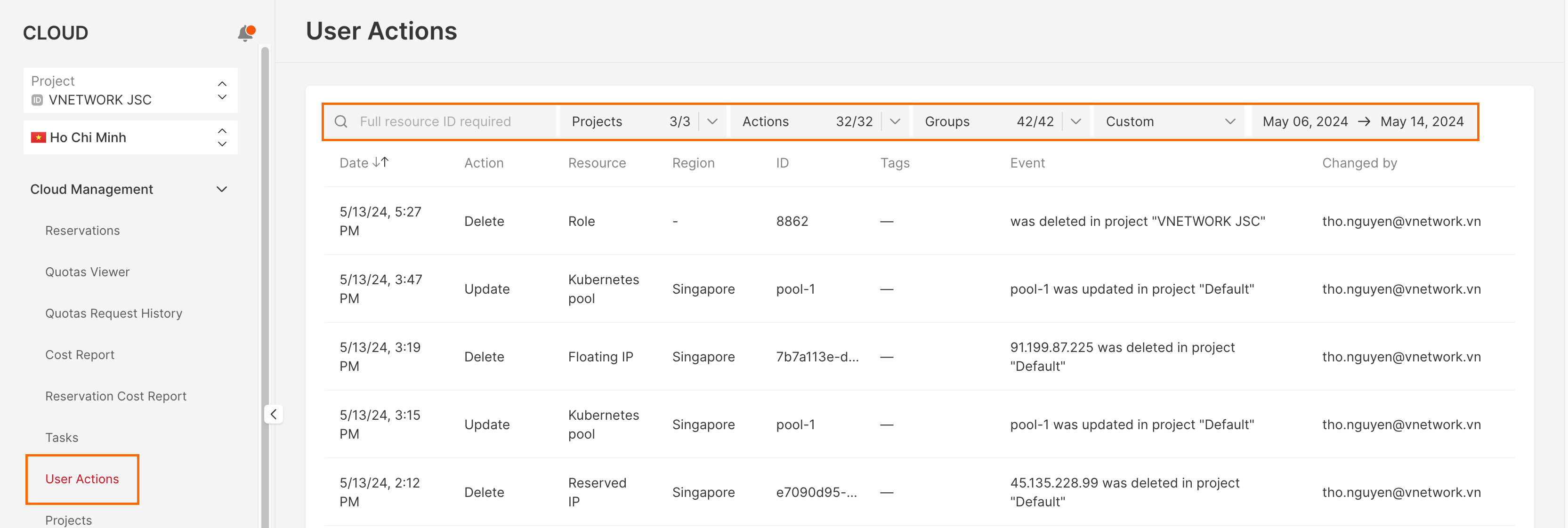
Logs of user actions in Cloud are located in the VNETWORK Customer Portal on the User actions page.
The section has filters for:
- ID (resource name),
- Project,
- Action (performed with the resource),
- Group (type of resource).
And also you can select the specific time gap
List of actions with resources which are being logged in Cloud: attachment, creation, deletion, detaching, downloading, hard reboot, reboot, request, resize, resumption, retyping, start, stop, suspending, updating.